The wonders of the smartphone. For us tech savvy people the current modern variant of the smartphone is pretty neat. You can navigate across the globe with the maps, you can of course listen to music or watch films, take photos, view photos, surf the net, etc. As most parents, I too love to talk about my kid, and I like showing a couple of pics to friends.
In earlier posts I was talking about managing, keeping your collection safe, organized. What if you find yourself in the situation that you want to show a specific picture to someone? You can’t expect to have all the photos you’ve taken over various devices to be present on your smartphone. This seemed like a good idea actually, to have access to all of your pictures on the phone.
My wishlist:
- The pics themselves be somewhere on the internet, or my home computer so I can connect via a dynamic DNS service.
- The pictures are scaled and quality lowered, so I don’t spend a lot of mobile data viewing unnecessarily large photographs, ~100 KiB per picture or even less. It should be fine for a smartphone display.
- It would be extremely nice if the whole thing is encrypted end to end.
Turns out there are a couple of solutions already present on the market. One of them is Plex. A cursory glance at the website seems to indicate that it has what I want. There were some issues, however. First off, it’s a totally closed, proprietary bullshit service. How does it work? Supposedly you install the Plex media server on your computer, and with a client on your smartphone you connect directly to your library of photos, videos and music on your PC. Someone even packaged it for Arch Linux. The entire package is over 130 MiB in size. Unfortunately, this service is a bit of an overkill for my requirements. It’s an entire platform for you to play your mostly pirated stuff from a remote location. Sure, that makes sense for some people, but all I need is a gallery viewer and to somehow fetch the photos over the internet.
My first thought was, do they even encrypt this traffic between the phone and your home computer? Of course they didn’t. They do now, but the encryption was implemented a couple of months ago. Seems they even pitched in for a wildcard SSL certificate of some sort. If it’s a wildcard certificate for their domains, that means they proxy the traffic somehow. But considering their track record with basic security, ie, having no encryption of any kind, I’m not so convinced they actually encrypt the entire stream from end to end. To be fair, they have to support a lot of shady devices, like TVs and such, and there’s no telling what kind of CAs do these devices have and what kind of limitations are imposed.
OK, so I gave up on Plex, there has to be some kind of simpler solution. I noticed that an app I was already using, QuickPic, has native support for Flickr, Picasa, some others, and Owncloud. I really don’t want to give all my photos to a nameless cloud provider, but Owncloud, now that’s something. I have a budget dedicated server in Paris, and I decided to give it a try. I won’t go into details on how to install Owncloud. I’m using the Nginx webserver with PHP-FPM. Since the server isn’t exactly mine, and I have issues with trusting private data to anyone, I decided to use a loopback device on the server with a bigass file, and encrypted it with cryptsetup and is mounted to serve as the data directory of Owncloud. This way, once the server is decommissioned or a disk fails, no one will be able to see the content from the Owncloud data directory.
I don’t really want to go into the Owncloud installation. It’s relatively simple, it supports MySQL, Postgresql, sqlite, needs a reasonably recent PHP version and a webserver like Apache, or Nginx. So all I had to do now is prepare the photos, so I can upload them. And once again, Linux comes to the rescue. First, I copied the entire library to somewhere so I can test out the recoding mechanism. All my photos are in an extremely simple hierarchy. YYYY-MM, so that’s 12 directories per year. So:
for i in * ; do (cd $i; mogrify -auto-orient -quality 55 *); done
After that it’s pretty much as you’d expect. Upload the photos via the Owncloud client for Linux which works pretty much Dropbox. Once it’s uploaded you can setup QuickPic on your android phone to connect to the Owncloud instance. And that’s it, you can now access your full photo collection, you’ll just have to periodically add new pictures into the mix. Keep in mind that Owncloud generates the thumbnails on the fly when QuickPic requests photos, which is pretty cool. It’s not blazing fast, but it’s acceptable. The thumbnails are then cached in the Owncloud’s data directory, meaning that it will be a lot faster the second time you view the same directory.
I’ve also setup a script that automatically recodes all the images I take from my digital camera and uploads it to the server. That way I can have access to all the latest photos, I can view them from anywhere. Everything is reasonably secure, under your control.
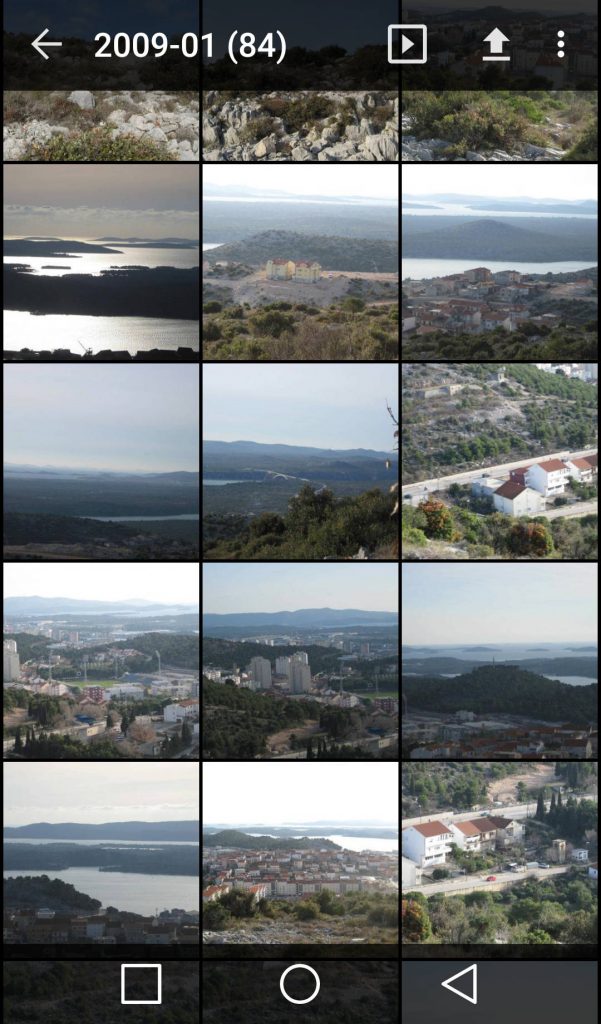
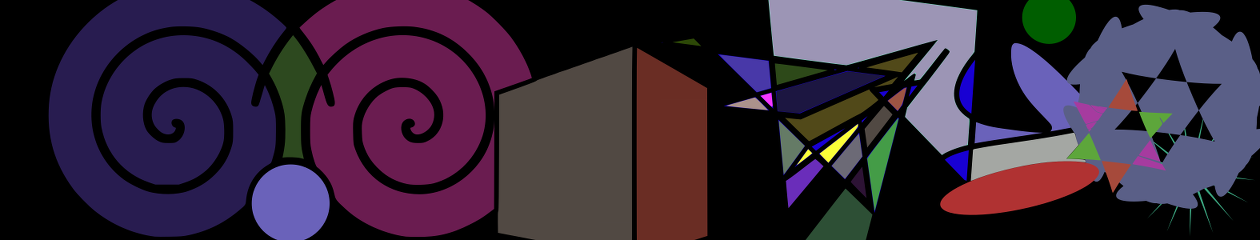
One thought on “Access your photo collection from a smartphone”